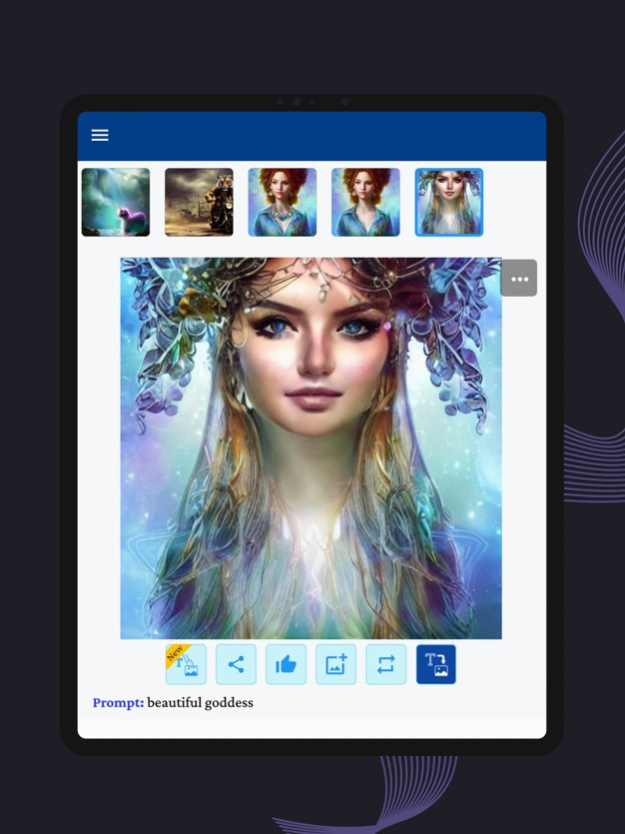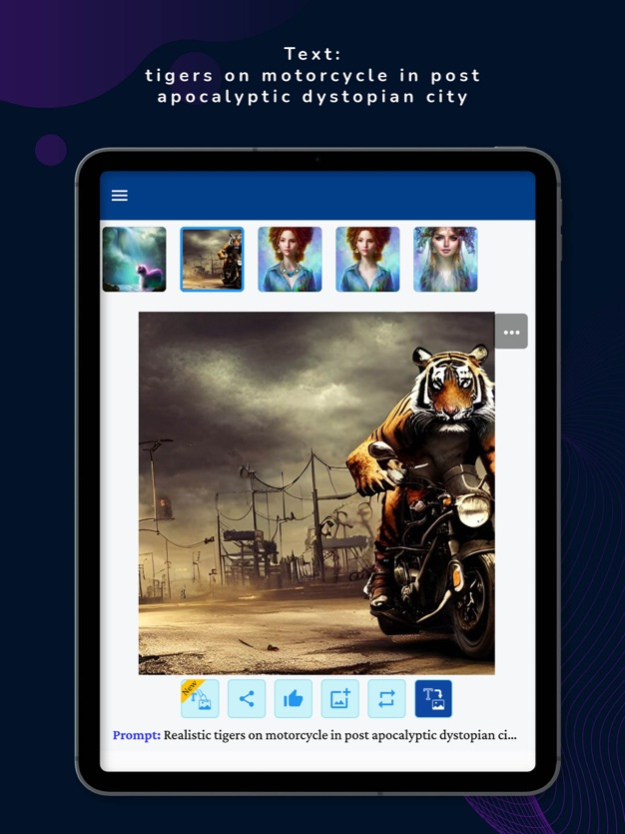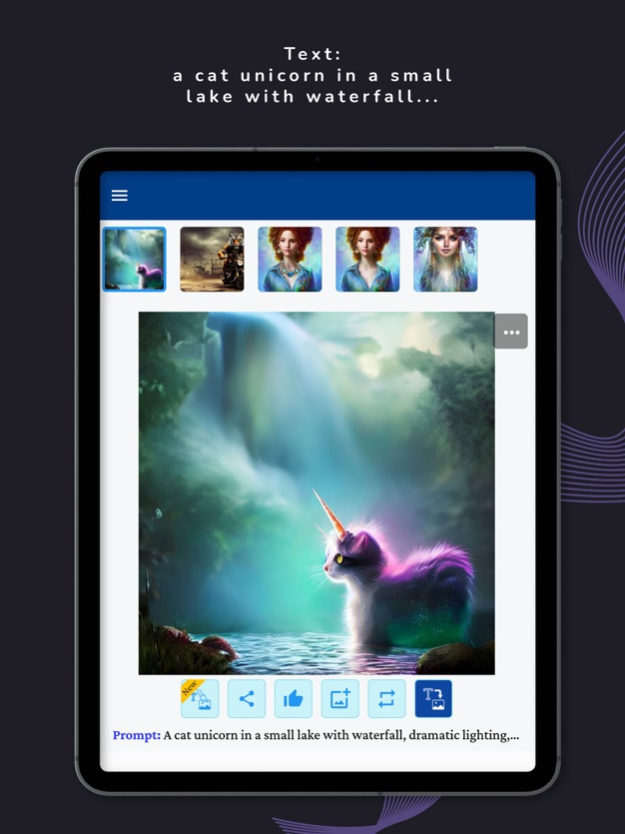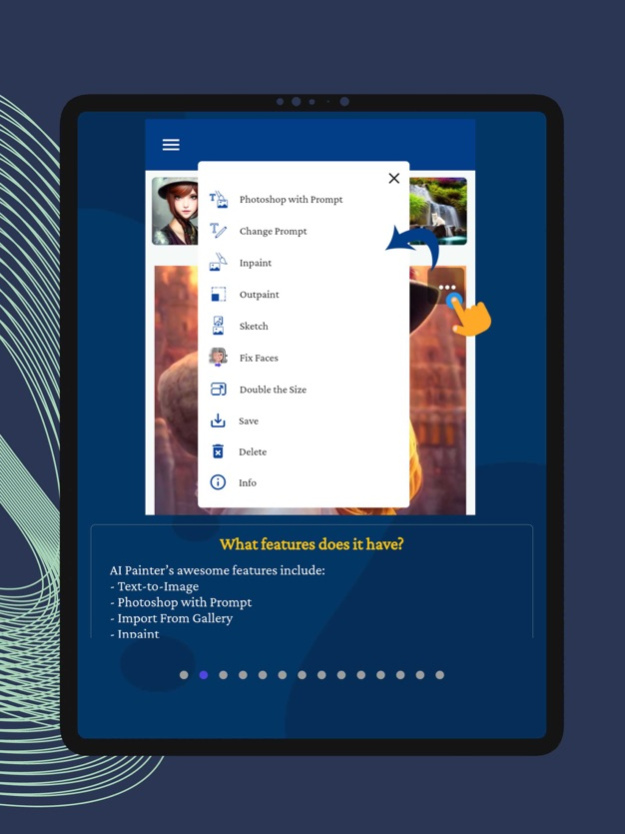AI Painter: Empowered Artistry 9.2
Free Version
Publisher Description
Unleash your imagination, explore, and create stunning digital art with AI Painter App. Create unique images using advanced AI, edit and enhance with ease. Try it now!
"Empowered Artistry" refers to the idea of giving people the tools, resources, and support they need to express themselves creatively and make their artistic visions a reality. In the context of an AI Painter app, "Empowered Artistry" suggests that the app is designed to help users harness the power of artificial intelligence to enhance their artistic abilities and bring their imagination to life in new and exciting ways.
-- ChatGPT
Unleash your creativity and explore new possibilities with the AI Painter App. Our advanced artificial intelligence art generator generates stunning images based on text prompts, giving you a unique image every time.
AI Painter’s awesome features include:
→ Text-to-Image: AI paints a new image only from a description from a random perspective.
→ Photoshop with Prompt: You can edit images using everyday language instructions and AI will follow them.
→ Import From Gallery: You can import images from the phone's gallery into the app carousel.
→ Edit Prompt: Let you update prompts while maintaining the same perspective.
→ InPaint: Repaint only selected regions of this image with a new perspective.
→ OutPaint: Extend the image canvas in any direction you like and paint the newly added area.
→ Use Sketch: Uses the image as a starting sketch.
→ Generate Again: Repaints using the same prompts from a new perspective.
→ Fix Faces: AI automatically retouches faces and improves their quality. You can apply this multiple times.
→ Double the Size: AI does increase the resolution twofold. Works best when a high-resolution image is desired for further use.
The app supports multiple aspect ratios including 16:9, 5:4, 1:1.
With AI Painter, you can turn everyday language instructions into stunning images, import images from your phone's gallery, update prompts while maintaining the same perspective, repaint only selected regions of an image, extend the image canvas in any direction, and use the image as a starting sketch. The app also has a feature called Fix Faces that automatically retouches faces and improves their quality, and Double the Size that increases the resolution twofold.
The AI Painter tries to avoid inappropriate images by reducing them to grayscale and basic drawings. Results that are not considered appropriate are replaced with a black image.
Please note that this app uses an AI model based on an open source implementation of DALL·E, Stable Diffusion, and ImaGen, not the one by OpenAI.
Please feel free to email us at axu.works@gmail.com for any inquiry.
ℹ To use the AI Painter app you need to subscribe monthly or yearly. Subscription prices may vary by location and all subscriptions are automatically renewed.
Terms of Use: https://axu-works.github.io/tos/
Privacy Policy: https://axu-works.github.io/policy/2022/08/06/ai-painter-privacy.html
Feb 8, 2023
Version 9.2
You can work on images in the gallery now!
About AI Painter: Empowered Artistry
AI Painter: Empowered Artistry is a free app for iOS published in the Recreation list of apps, part of Home & Hobby.
The company that develops AI Painter: Empowered Artistry is Zeynep Aksu. The latest version released by its developer is 9.2.
To install AI Painter: Empowered Artistry on your iOS device, just click the green Continue To App button above to start the installation process. The app is listed on our website since 2023-02-08 and was downloaded 33 times. We have already checked if the download link is safe, however for your own protection we recommend that you scan the downloaded app with your antivirus. Your antivirus may detect the AI Painter: Empowered Artistry as malware if the download link is broken.
How to install AI Painter: Empowered Artistry on your iOS device:
- Click on the Continue To App button on our website. This will redirect you to the App Store.
- Once the AI Painter: Empowered Artistry is shown in the iTunes listing of your iOS device, you can start its download and installation. Tap on the GET button to the right of the app to start downloading it.
- If you are not logged-in the iOS appstore app, you'll be prompted for your your Apple ID and/or password.
- After AI Painter: Empowered Artistry is downloaded, you'll see an INSTALL button to the right. Tap on it to start the actual installation of the iOS app.
- Once installation is finished you can tap on the OPEN button to start it. Its icon will also be added to your device home screen.